Exceptions
MoonGuard allows users to review their site's exceptions using Larvis 1.0.0 , a package designed to handle exceptions and send them to the MoonGuard plugin. Before checking your site's exceptions, please ensure that Larvis has been installed (refer to the Larvis documentation) and that your API Token has been added to the .env file of your site project.
MOONGUARD_DOMAIN=https://moonguard.com
MOONGUARD_SITE_API_TOKEN=UlRxbpzCEMvaDJmoHvnUvOgOugoT3aRprs9DtLn9fZpmr9aoKExMa71hTLO3
KRATER_DEBUG=false
After installing Larvis, the number of exceptions for a site can be viewed in the status card on the dashboard.
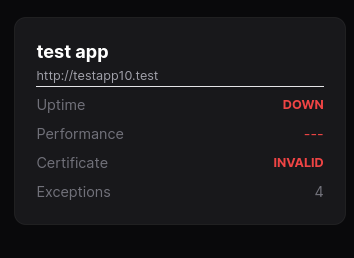
Additionally, all exceptions can be found on the Exception view:
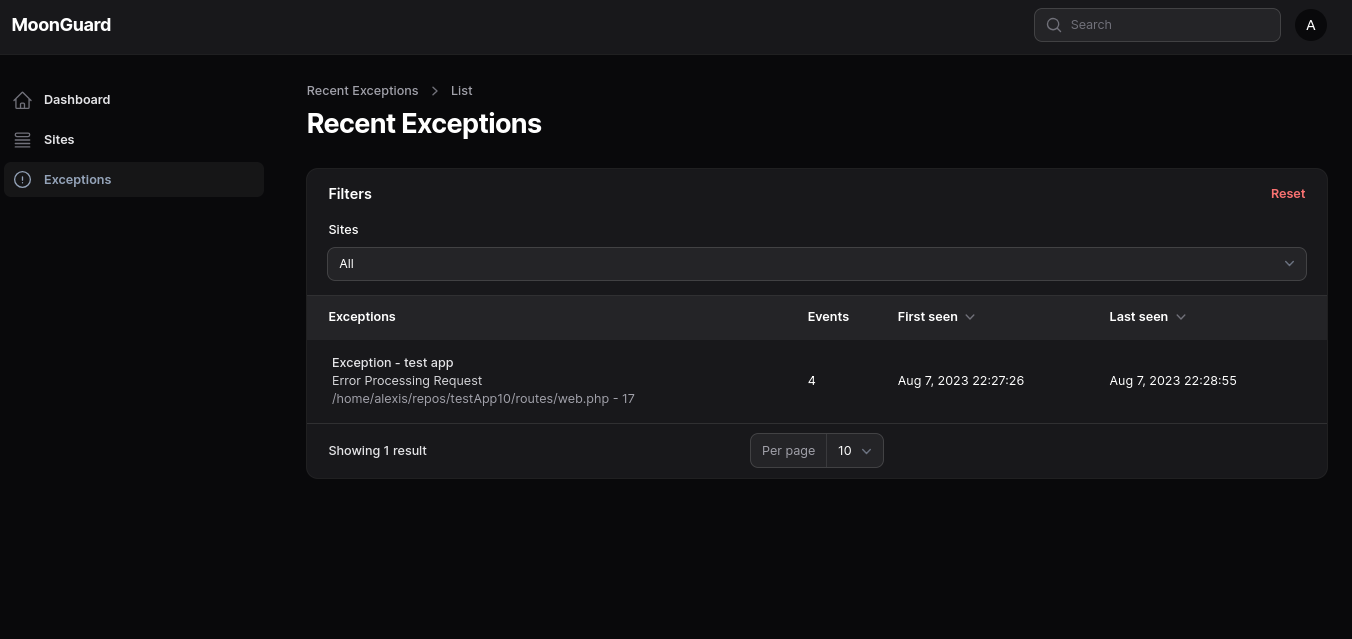
On the Exception view, users can view all exceptions in a group, including the first and last reported times. To view the details of a specific exception, simply click on the corresponding row.
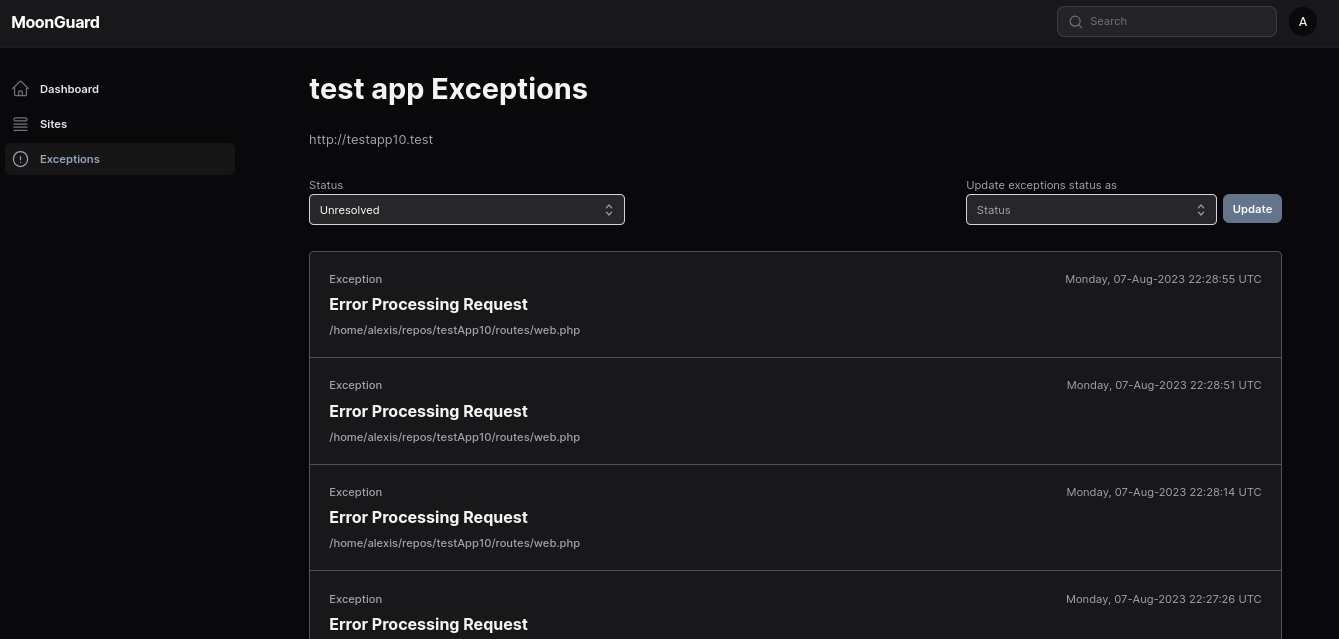
On this view, users can resolve, ignore, review, or mark exceptions as unresolved.
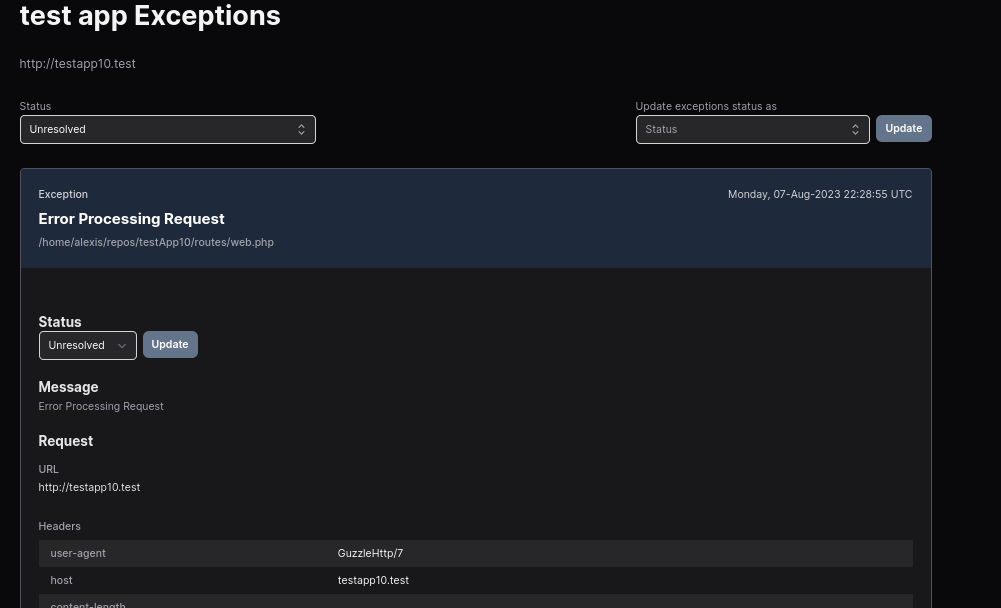
The behavior of the exception log can also be modified in the MoonGuard config file.
<?php
[
'exceptions' => [
/*
* Enable or disable exception logging globally.
*/
'enabled' => true,
/*
* The number of minutes that should be waited before sending a notification about exception log group updates.
*/
'notify_time_between_group_updates_in_minutes' => 15,
'exception_log' => [
/*
* The exception log model to use.
*/
'model' => \Taecontrol\MoonGuard\Models\ExceptionLog::class,
],
'exception_log_group' => [
/*
* The exception log group model to use.
*/
'model' => \Taecontrol\MoonGuard\Models\ExceptionLogGroup::class,
],
],
]