Slack Configuration
MoonGuard uses laravel/slack-notification-channel as a dependency to build
Slack notifications, in case you want to send MoonGuard notifications to Slack
you need a Slack Weebhook URL.
You can get this webhook through creating a Slack App on Slack API site. It's a easy process where you have to create an app for your workspace.
- Create an App from scratch.
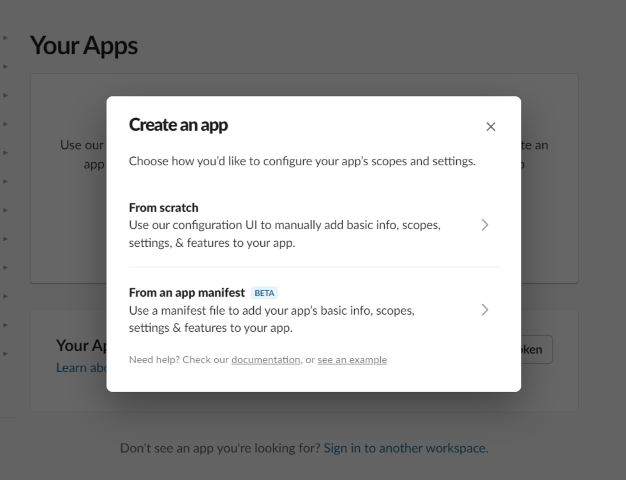
- Activate an incoming Webhook.
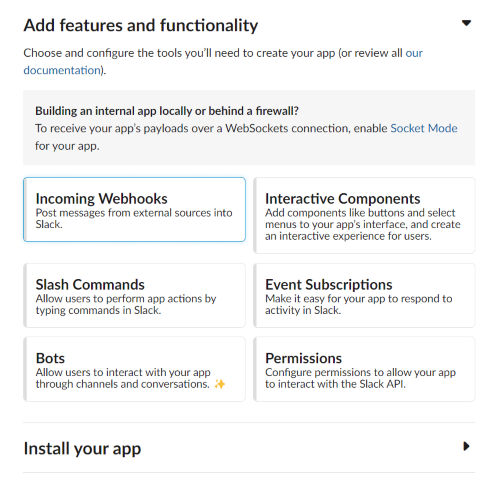
- Add a new incoming Webhook.
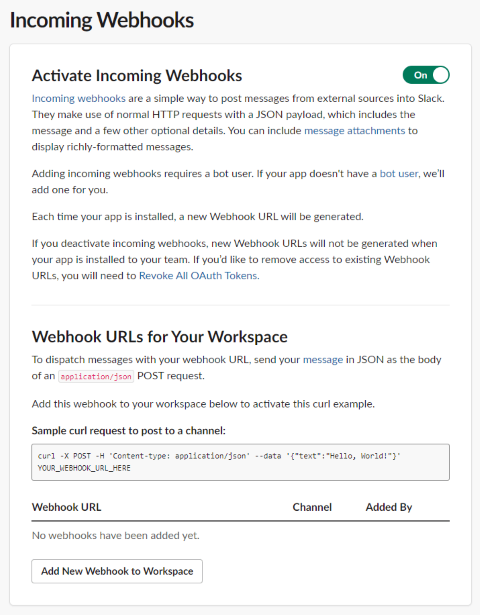
- Decide which channel to post notifications.
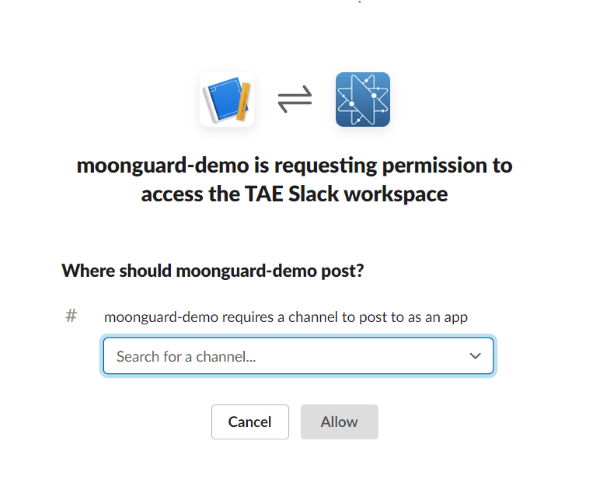
After obtaining the Webhook URL, you have to update the .env file of your Laravel project with the SLACK_WEBHOOK_URL variable:
SLACK_WEBHOOK_URL=https://hooks.slack.com/services/TTW2G=asdW3/B042W9dsd9L/D2D329QLMNsdi12
Note
If you're using a custom user model, it must implement the routeNotificationForSlack():string method.