Uptime
The uptime check feature allows you to determine whether a site is currently online or not. If the site goes down, notifications can be sent via email or Slack. For more details on notifications, please refer to the notification section.
You can set up the Uptime check either when creating a new site or when editing
an existing one in the enable checks section.
Please ensure that your site is not in maintenance mode, as this will prevent the Uptime check from monitoring its uptime.
Afterwards, you view the uptime information in the Dashboard panel. If the site is up, the uptime check will succeed and display an UP indicator.
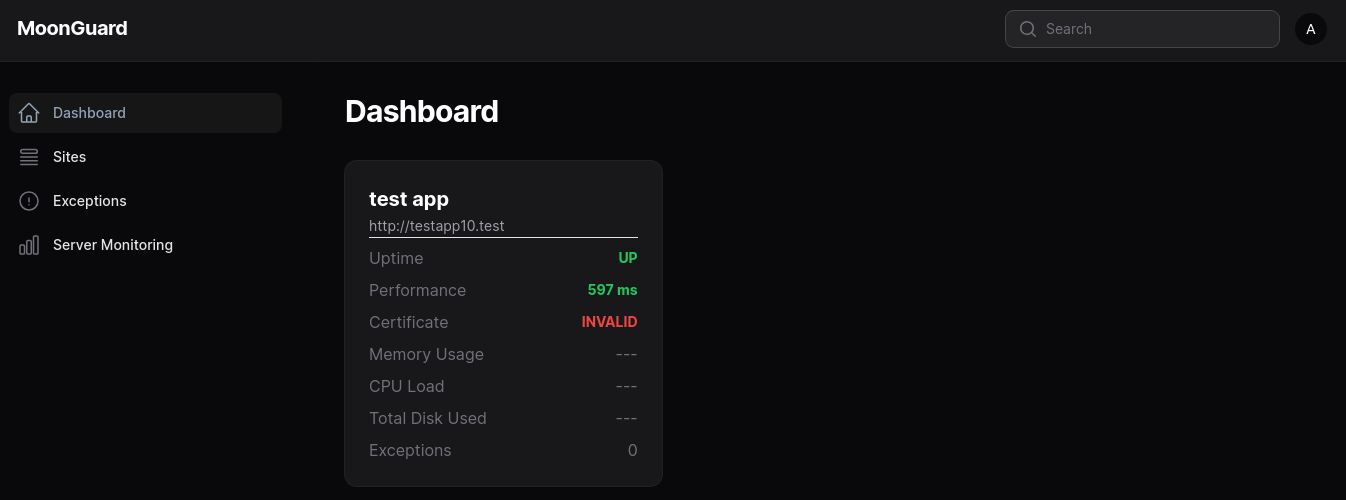
You can also modify other behaviors in the MoonGuard config file.
<?php
[
'uptime_check' => [
/*
* Enable or disable uptime checks globally.
*/
'enabled' => true,
/*
* The uptime check model to use.
*/
'model' => \Taecontrol\MoonGuard\Models\UptimeCheck::class,
/*
* The number of consecutive failures before a notification should be sent.
*/
'notify_failed_check_after_consecutive_failures' => 1,
/*
* How often a notification is resent after the uptime check fails
*/
'resend_uptime_check_failed_notification_every_minutes' => 5,
],
]
If you have a site in maintenance mode and had previously done an uptime check without this mode, the status card will show that previous uptime.