Server Monitoring
MoonGuard provides a server monitoring feature that allows you to track hardware
variables of your server. It works with the CheckHardwareHealthCommand from
Larvis to monitor the CPU load,
memory, and total disk usage.
Scheduling CheckHardwareHealth command
You can use the CheckHardwareHealthCommand periodically by scheduling it in the
Laravel project that uses Larvis. It sends the CPU average load of the last 5
minutes, memory usage, and total disk space used by the server where your
application is installed. Like other commands, you can schedule it using
Laravel's command scheduler.
<?php
namespace App\Console;
use Illuminate\Console\Scheduling\Schedule;
use Illuminate\Foundation\Console\Kernel as ConsoleKernel;
use Taecontrol\Larvis\Commands\CheckHardwareHealthCommand;
class Kernel extends ConsoleKernel
{
/**
* Define the application's command schedule.
*
* @param \Illuminate\Console\Scheduling\Schedule $schedule
* @return void
*/
protected function schedule(Schedule $schedule)
{
$schedule->command(CheckHardwareHealthCommand::class)->daily();
}
}
After setting up your Laravel site with Larvis, you can check the tracked variables in your MoonGuard Dashboard.
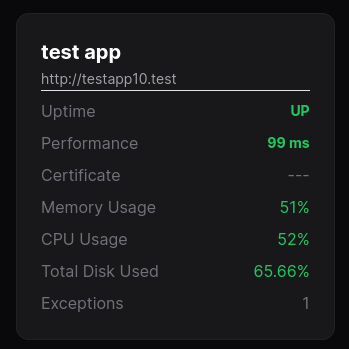
In the system monitoring section, you will see a historical data graph of the hardware usage for each application that uses Larvis. You can set it up to display data from the last hour, day, or week.
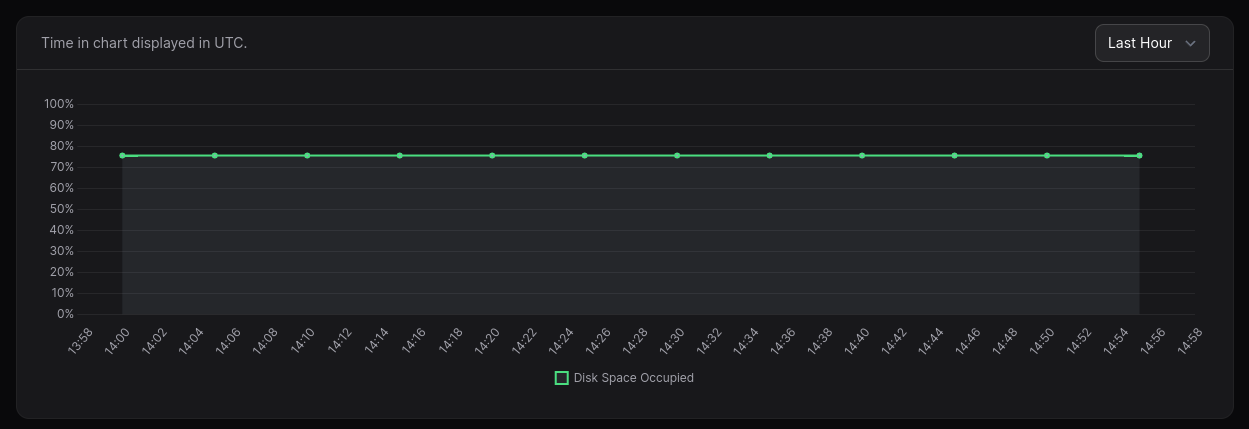
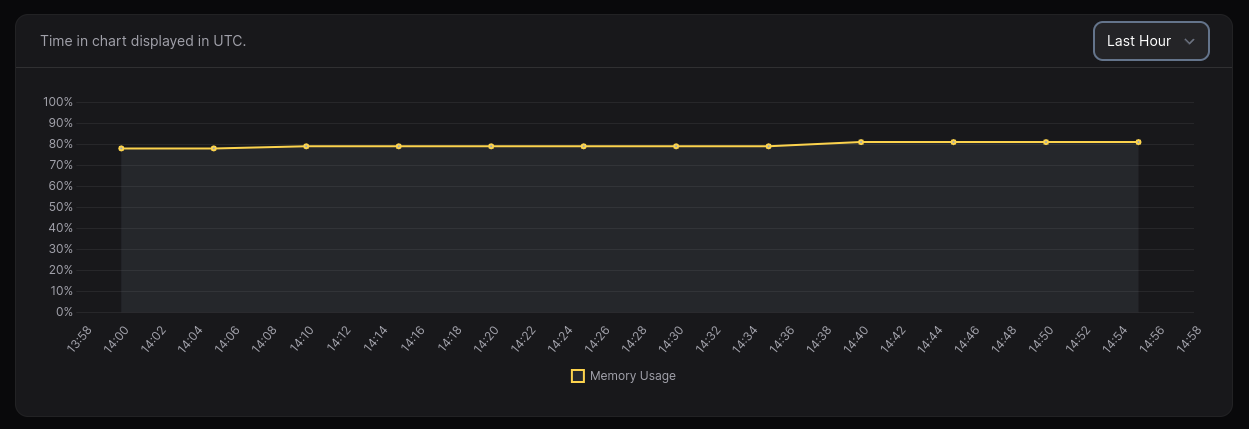
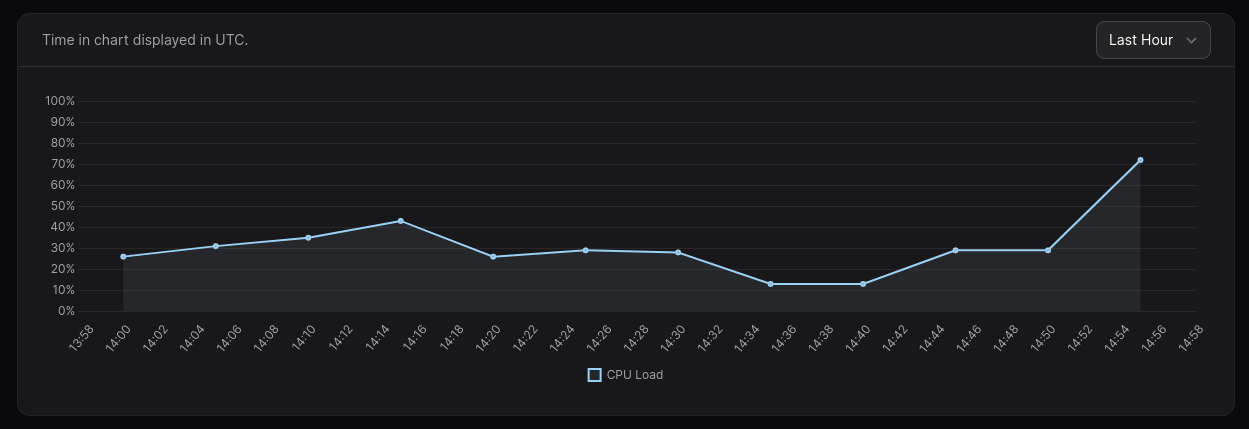
Notifications
In MoonGuard, we can set optional percentage limits for server metric indicators' usage and consumption.
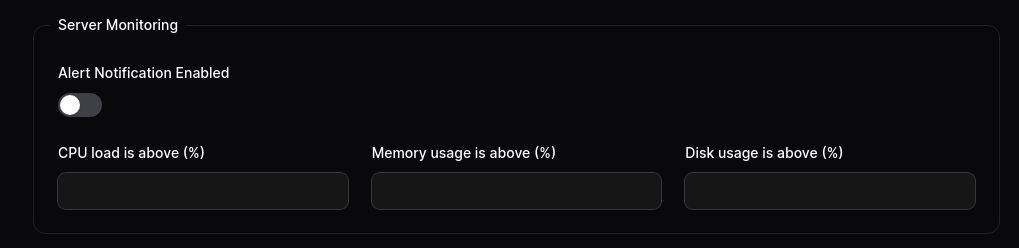
If any metric indicator exceeds the limit, it can send a notification via Slack. Make sure you have set up your Slack notification; you can learn more about it in the notification docs
Delete Server Monitoring record
By default, MoonGuard will delete Server Monitoring records that are older than
7 days. If you want to disable or change this feature, go to the config/moonguard.php
file and make the desired changes.
<?php
'prune_server_monitoring' => [
/*
* Enables or disables pruning server monitoring data.
*/
'enabled' => true,
/*
* Deletes server monitoring logs that are older than 7 days..
*/
'prune_server_monitoring_records_older_than_days' => 7,
],
If you want to delete the record data manually, you can use the server-metric command
in your MoonGuard app:
php artisan server-metric:delete